ShareDrop - Free File Sharing Platform | sharedrop.io
In today’s interconnected digital world, file sharing across devices needs to be fast, secure, and hassle-free. ShareDrop delivers exactly that by offering a browser-based solution for transferring files locally without installing any software or relying on third-party servers. Built with user privacy and simplicity in mind, ShareDrop has become a favorite tool for quick file transfers among professionals and casual users alike.
What is ShareDrop?
ShareDrop is a free, open-source web application that enables peer-to-peer (P2P) file sharing using your browser. It leverages WebRTC (Web Real-Time Communication) technology to establish direct connections between devices, making file transfers efficient, encrypted, and entirely local when possible.
It works across all major platforms — Windows, macOS, Linux, Android, and iOS — as long as both devices are on the same network and support a modern web browser. With its clean interface and plug-and-play functionality, ShareDrop has gained popularity as a lightweight alternative to apps like AirDrop, especially for cross-platform sharing.
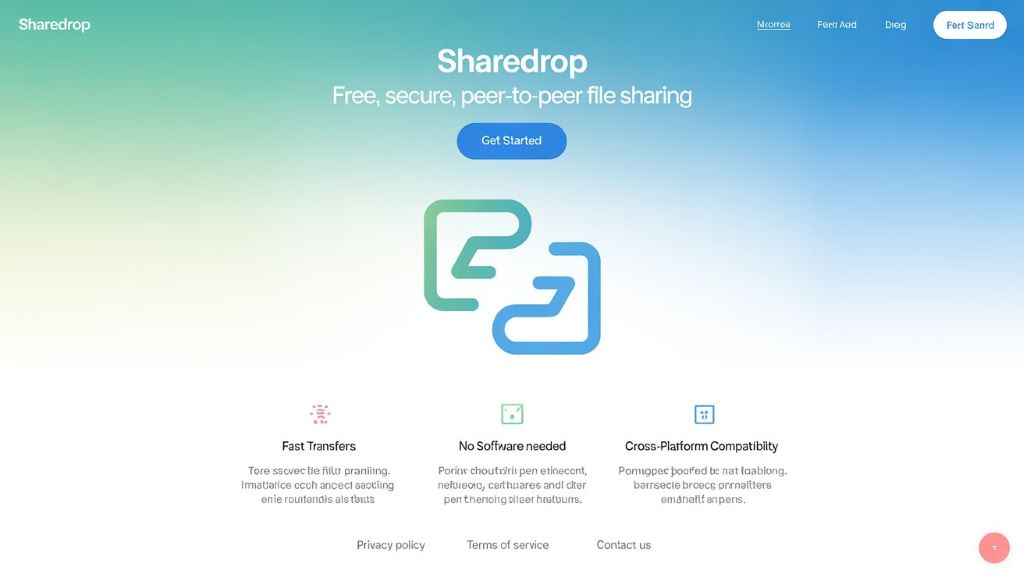
What happened to ShareDrop.net? Is it down?
The original and most commonly used domain for ShareDrop is https://www.sharedrop.io. While some users previously accessed the site via sharedrop.net, that domain is no longer maintained or may be unavailable due to expired registration or domain transfer.
If you're facing issues accessing ShareDrop, always use the official and secure domain linked above. You can also self-host your own ShareDrop instance using its open-source code on GitHub.
Standout Features of ShareDrop
- No installation required – Just open a browser and start sharing.
- Cross-platform compatibility – Works on Windows, macOS, Linux, Android, iOS.
- Peer-to-peer file transfer – Uses WebRTC to avoid storing files on servers.
- Secure and encrypted – Your data stays between you and the recipient.
- Automatic peer detection – Devices on the same network can see each other.
- Minimalist and user-friendly UI – No clutter, just a simple sharing interface.
- Open source – Fully transparent and customizable by developers.
What does ShareDrop offer?
ShareDrop offers a secure, fast, and private method of transferring files between nearby devices without needing external cloud storage or USB drives. It's especially useful in environments where quick file sharing is needed — classrooms, meetings, offices, or even at home — and you don’t want to deal with account setups or app installations.
Its support for real-time connections ensures files are transferred directly, without being uploaded to a server, providing both speed and peace of mind.
How to use ShareDrop?
- Go to https://www.sharedrop.io on both devices.
- Both devices will appear as avatars on the screen (if on the same network).
- Click on the avatar of the device you want to send a file to.
- Choose the file you wish to send.
- The receiving device will be prompted to accept or decline the file.
- Once accepted, the file transfers directly via P2P connection.
If devices are on different networks, ShareDrop also allows manual connection via link sharing or device code entry.
Best alternatives to ShareDrop
- Snapdrop – Another open-source, browser-based local sharing tool using WebRTC.
- WarpShare – Simple file sharing tool for local networks (Linux-based).
- LocalSend – A modern open-source app for LAN file transfer across platforms.
- Send Anywhere – Secure sharing using keys, works across devices and networks.
- AirDrop (Apple only) – Built-in file sharing for macOS and iOS devices.
- Dukto – Desktop app for LAN file transfer with a clean UI.
FAQs
Is ShareDrop safe to use?
Yes. ShareDrop uses end-to-end encryption and establishes a direct connection between devices via WebRTC, so files are not stored on any server. However, always verify the recipient before accepting or sending files.
Does ShareDrop require an account to use?
No. ShareDrop is completely account-free. You just visit the website and start sharing files.
Is ShareDrop a legal platform?
Absolutely. ShareDrop is an open-source project with legal, transparent code. However, ensure the files you share comply with copyright laws.
Do I have to pay a fee for using ShareDrop?
No. ShareDrop is 100% free to use with no hidden fees, subscriptions, or advertisements.
How to have best experience on ShareDrop?
- Use modern browsers like Chrome, Firefox, or Safari.
- Ensure both devices are on the same Wi-Fi network for seamless peer detection.
- Avoid VPNs or firewalls that block WebRTC connections.
- Use secure environments to avoid unintended sharing.
Which devices does ShareDrop support?
ShareDrop works on any device with a modern web browser:
- Desktop: Windows, macOS, Linux
- Mobile: Android, iOS (best with Safari or Chrome)
Can I back up my transferred files on ShareDrop?
No. ShareDrop does not store files or offer backup functionality. Once a file is received, it’s up to the user to save, move, or back it up.